StudyLink FAQs
You can’t receive a benefit from Work and Income, a student allowance, or loan-living costs at the same time.
There are some instances where you can remain on the benefit and don’t have to apply to StudyLink.
More information about this can be found on the Work and Income website, or contact Work and Income to discuss your situation.
Kāo (no), you can complete your student loan and allowance applications online without verifying your RealMe account.
Once you log into your MyStudyLink account, look at the top right corner of your screen to see a link ‘Apply for financial assistance’.
When you have a student loan, you need to update your tax code with ‘SL’ if you are working and earning a salary and wage. The tax code tool on the Inland Revenue website will help you find the correct tax code for your circumstances.
You pay back 12 cents for every dollar you earn above the annual repayment threshold. In some cases, you can apply for a Student Loan Repayment Deduction Exemption to not make repayments. Refer to the Inland Revenue website for more information about this.
If you earn any income other than salary and wages, you may need to make your own student loan repayments. More information about this can be found on the Inland Revenue website.
You can use the student loan repayment calculator to work out how long it will take you to repay your student loan.
More information about student loans can be found here.
If you apply early, your applications can take a minimum of four weeks to process.
If you’re applying during StudyLink’s busy period (December to March), your applications can take upwards of 7 to 8 weeks to process.
Fees Free only covers your compulsory course fees.
You will need to pay back any course-related costs and loan living costs you’ve claimed, as well as the establishment fee and yearly administration fee.
Fees Free covers your compulsory course fees for the first eligible course you complete, or your final year of tertiary study.
You can claim Fees Free through the portal on the Inland Revenue website after you’ve completed your course. You must have a myIR account to do so.
Your compulsory course fees need to be paid before you can claim Fees Free. This is usually done either by applying for a student loan or paying your fees yourself.
There could be a variety of reasons why your student loan and/or allowance applications have been declined. The exact reason why your applications were declined will be outlined in the letter you receive from StudyLink.
For assistance, please visit StudyLink's contact us page.
Once your student loan or allowance applications are approved, you don’t need to do anything further.
For your student loan, StudyLink will advise us that your loan is activated. Then they will make a fee payment on your behalf. You will receive a letter confirming all the details.
For your student allowance, StudyLink will send you a letter advising when your first payment will be made, and the amount it will be. This will be paid directly into the nominated bank account you provided.
Contact our Information Centres and our kaimahi (staff) will be able to provide any information you need relating to your course. This can include information such as start/end dates and the campus you’ll be attending.
You can check the progress of your applications on MyStudyLink. Explanations of each stage in the process can be found here.
If your student loan application is taking longer than four weeks, you should contact StudyLink directly.
If you have not heard anything from StudyLink, it could be that something is causing a delay in the assessment of your application, such as you needing to provide additional information.
For more information about the processing time for your loan, please visit StudyLink's contact us page.
To receive payments on time, it’s recommended that you apply for a student loan or allowance at least two months before your course starts.
If you’re completing applications for the following year, then you need to submit all documents and evidence before 16 December.
Our kaimahi (staff) can verify most documents for you. Head to our Information Centres for help.