IT Related FAQ
Yes, you can send your documents to a Toi Ohomai printer from your own device. For instructions see the Printing Help tile on Toi Ohomai Hub.
Find the Toi Ohomai Wi-Fi network on your device and as you attempt to connect you'll be prompted to enter your Toi Ohomai Institute of Technology user name and password.
Via the Email tile on the student Hub app. You'll need to type in your network username and password.
If you need help, visit the Help Logging On page.
Where to Log On
- Log on to the student intranet, the Hub at https://hub.toiohomai.ac.nz
- For moodle, log on at: https://moodle.toiohomai.ac.nz
- For webmail via Office365, log on at: https://portal.office.com/Home
If you have registered for the Password Reset Portal, you can reset it yourself following the steps on our managing your login account page.
If you are not registered for the Password Reset Portal, you can contact the Toi Ohomai Library or the Toi Ohomai Information Centre on 0800 86 46 46, or via email to [email protected] or you can come into the library spaces during opening hours.
Please provide your student ID number so we can access your account and verify your information.
Toi Ohomai operates under a 'fair use' policy, which means everyone gets unlimited access, however if you're using an unusually large amount of data or abusing the system your access may be limited or removed.
Sure can! Find out more about this on our Accessibility section.
Please contact Security - they can help you with this.
The Hub is your 'go to' place for a wide range of helpful services including; viewing your print balance, viewing your room access, updating your details, accessing moodle, webmail and timetabling, giving us your feedback, finding our social media accounts, using the library and learning support services, getting IT help, finding out about health services and financial support, finding out about equity (disability) services, and upcoming events.
Wireless hotspots are installed campus-wide. Enjoy!